Just for the record; Webshots have now gone and made their system more complicated. Everything you needed used to be on the first page you got to when you viewed a photo, but now they've filled that area up with photo info junk (eg shutter speed, camera make and model, blah blah that most people don't want to know straight up) and their codes for linking images can be found by clicking the link that says 'other sizes' (which appears around the top right of the page below, 'full size'



 Reply With Quote
Reply With Quote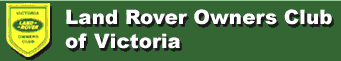

Bookmarks