its easy if you have paintshop pro.
load the image,
select resize
change the pixels/cm setting and hit ok.
(may come up as pixels per inch if your measurments are set to imperial.
if you'd like email me the piccy and I'll do it for you.
another way of doing it would be to open the image, grab its details (overall size in cm)
make a new blank canvas the same size in cm with the pixel count set to 300DPI
copy all of the original image and then paste it onto the new blank canvas.


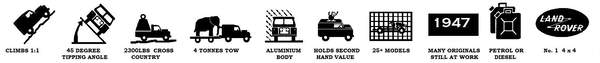

 Reply With Quote
Reply With Quote



Bookmarks