Hi Mick,
I am assuming you are running windows XP.... if not let us know and we may have other ideas.
First right click on your my computer icon, select Properties.
on the box that opens go to the advanced tab and click the settings button near the bottom under startup and recovery.
In the middle under System Failure, there is a tick box marked Automatic restart.
Take the tick out of this box and click ok until the boxes close.
Often when there is a major issue, Windows will "bluescreen" - this screen has error info on it.... but by default windows is set to auto reboot.
With many machines this happens so fast most users never see the blue screen.
What I've suggested above will NOT stop the issue - but if you now get a blue screen - you will be able to post the error info and someone should be able to help...
Cheers Mark



 Reply With Quote
Reply With Quote

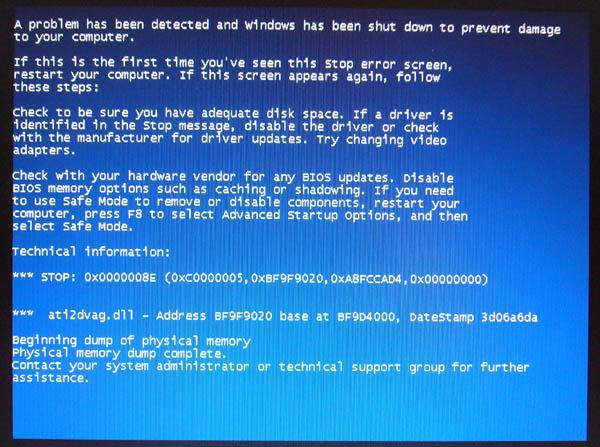



Bookmarks