Cautions for connecting to a PC with DV Cables
(optional)
When using Motion DV STUDIO (DV Editing Software for
Windows) or other, connect this unit and a PC with DV cable
(optional).
Be sure to observe the cautions described below.
(If not, it may cause damages on this unit or the PC.)
1 Turn off the PC to be connected and this unit.
• If you connect the PC and this unit with they are turned on, it
may cause a malfunction of this unit due to overcurrent.
2 (When the PC is equipped with 6-pin DV terminal)
Connect the DV cable to match the shape of the DV
terminal on the PC.
• If you connect the plug of DV cable reversely, it may cause
damages on this unit.
A Correct
B Incorrect
a DV terminal on the PC
b Tip of the plug of the DV cable
c DV terminal on this unit
3 Connect the DV cable to the PC first, then connect
it to this unit.
• Connect the DV cable to the PC in the order described
above regardless of the type of the PC. If you connect to this
unit first, it may cause a malfunction of this unit due to static
electricity.
1 After connecting to the DV terminal on the PC,
2 Connect the DV cable to the DV terminal on this unit.
4 Check the connection described in the above
steps. Turn on the PC first and then turn on this
unit.


 .
. 
 Reply With Quote
Reply With Quote

 .
. 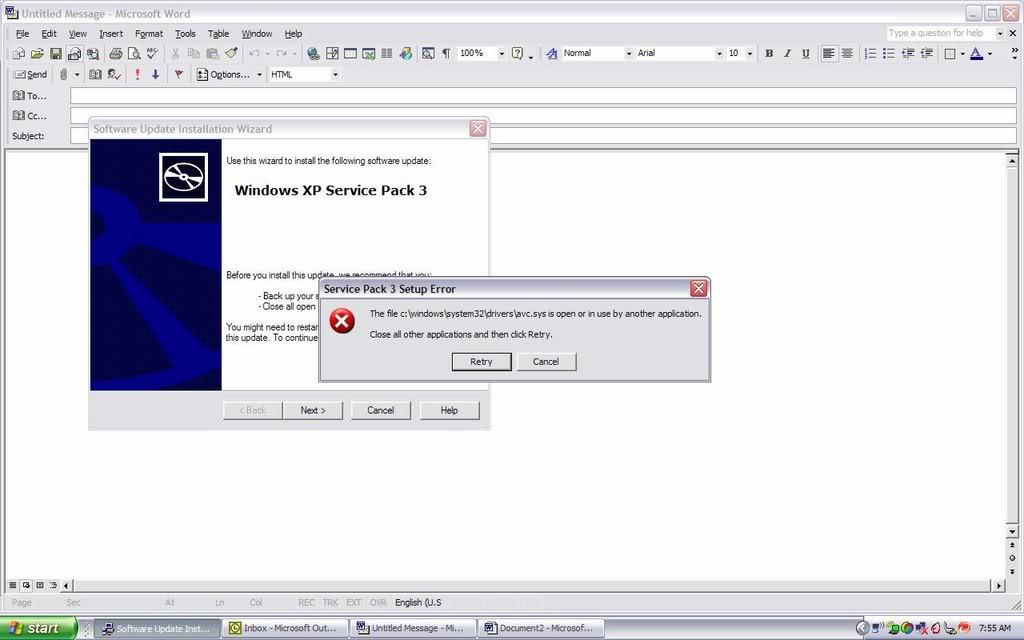
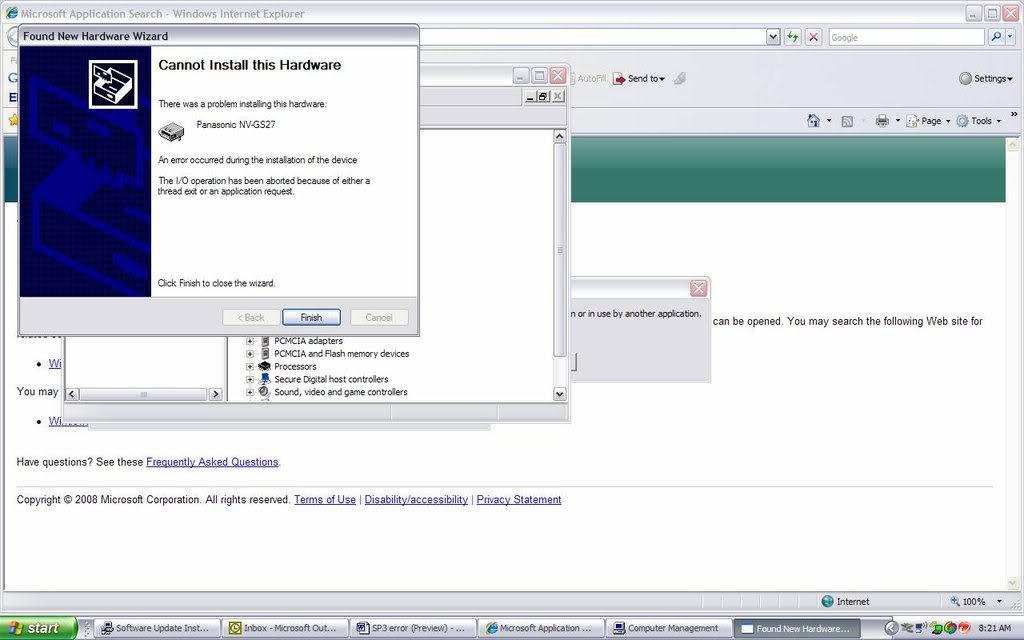
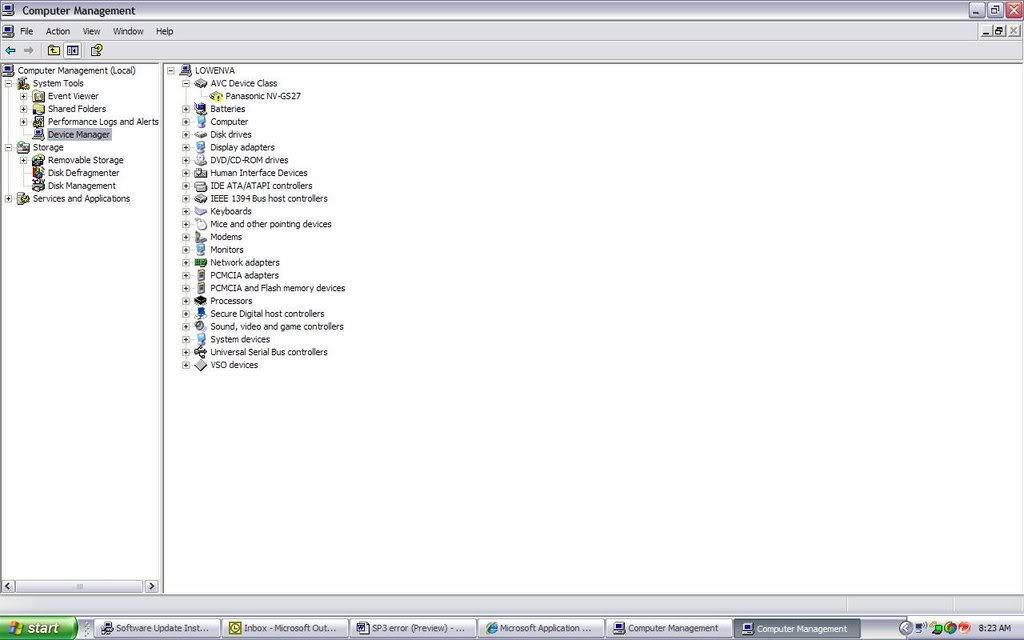
 .
.
Bookmarks