Ahem, 'scuse me?
The tech said more than 2m of phone wire will cause significant latency? 
Sorry, but the guy's a fool. Consider how far you are from the nearest exchange, that will be a better measure of how good your speeds will be. Also, any problems between the exchange and your router will have a much greater influence.
That fact that you are using an extension before the router could introduce noise, but so could a poor connection in the socket itself.
Now, if we were talking SCSI or IPX/SPX, then those short lengths will have a marked effect.
I would suggest just running a new phone line from the jack point to another jack point where the computer is, then you will at least have nicely clipped and strong connections, rather than a phone extension plug.
Alan
Alan
2005 Disco 2 HSE
1983 Series III Stage 1 V8






 [/IMG]
[/IMG]
 Reply With Quote
Reply With Quote
 )
)

 I've seen 450k on the iphone on the optus crappy network...
I've seen 450k on the iphone on the optus crappy network...
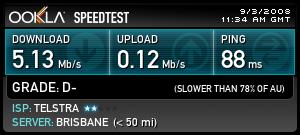

Bookmarks