No problem here on NEF, TIFF or JPEG.
What version of NX2 are you using?
Mine's 2.2.4 on Mac OS X 10.6
The latest Windows version is also 2.2.4 and is compatible with Windows 7.
Log the problem with Nikon Support website (you need to create an account [free]). They are usually good at getting back to you.
I resize for web using photoshop off the JPEG as it's nice and quick.
MY15 Discovery 4 SE SDV6
Past: 97 D1 Tdi, 03 D2a Td5, 08 Kimberley Kamper, 08 Defender 110 TDCi, 99 Defender 110 300Tdi[/SIZE]



 Reply With Quote
Reply With Quote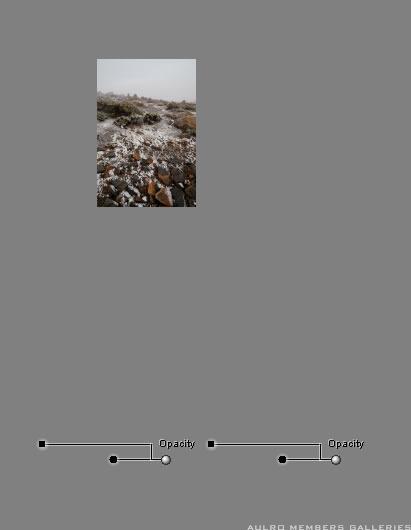

Bookmarks