Part 1 - installing camera
The installation of a camera is covered in other threads, so I will go through this part quickly.
1. Remove rear tailgate interior trim.
2. Unbolt tailgate handle.
3. Unplug and Remove right hand light unit from tailgate
4. Replace with integrated camera/light unit.
5. Feed cables through into the interior. Replace handle
6. Secure cables to existing wiring around the left hand edge of the tailgate interior until you get to the rubber grommet at the top of the tailgate
7. Remove the trim at where the roof interior meets the tailgate
8. Feed the cables through grommet (a bit of washing up liquid will make it easier)
9. Feed the cables behind the trim to the left, into the space behind the left hand load space trim
10. Crimp a 5mm eye onto the negative cable, and attach to one of the several earth posts visible behind the cover
11. I fed the positive cable through the grommet towards the wiring for the rear light clusters because I couldn't find the correct feed for the reverse light (green/brown cable) and spliced in.
12. Feed the AV cable to the front of the load space trims. Snap the trim up where the floor and door meet. Feed the AV cable underneath both door trims
13. Remove the trim in the passenger footwell. Feed the AV cable up, and underneath the lower glovebox
14. Remove the H-trim. Feed the AV cable up to the top
Replace all removed trim.
Camera installation done! Get yourself a beer.






 Reply With Quote
Reply With Quote











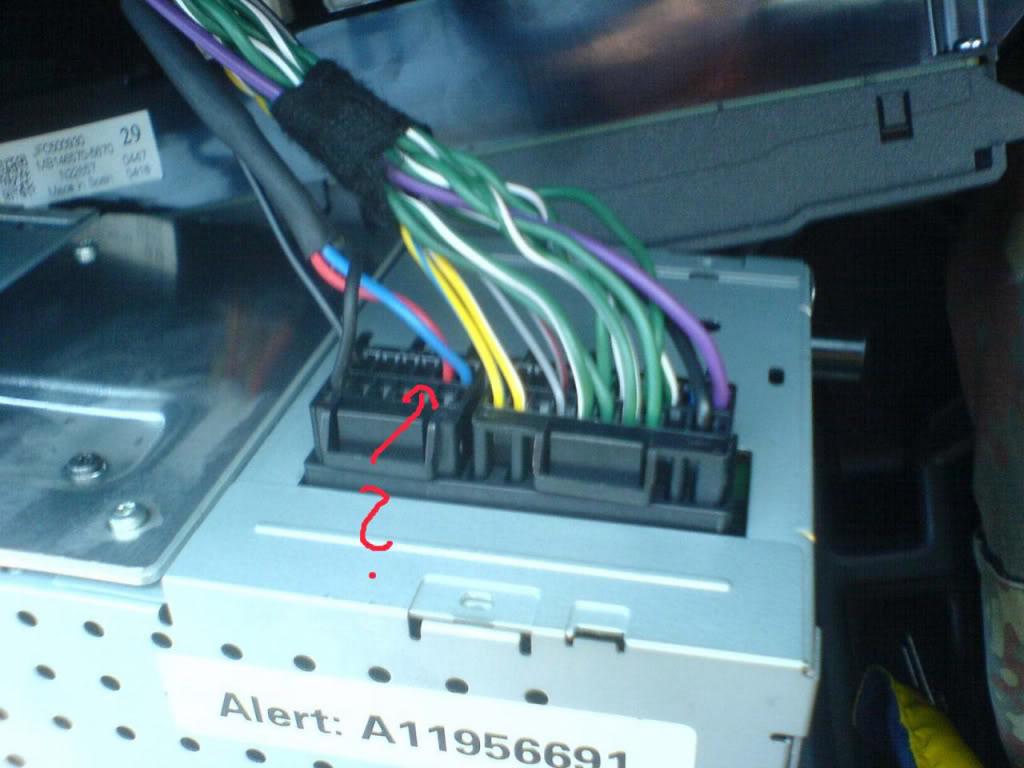
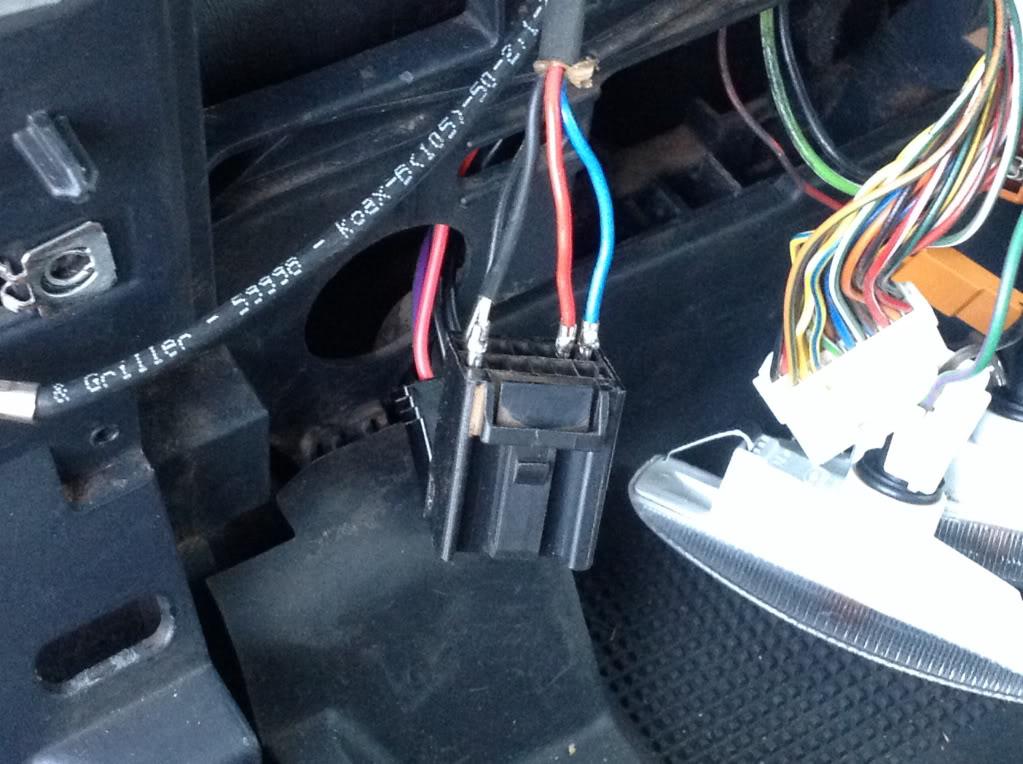

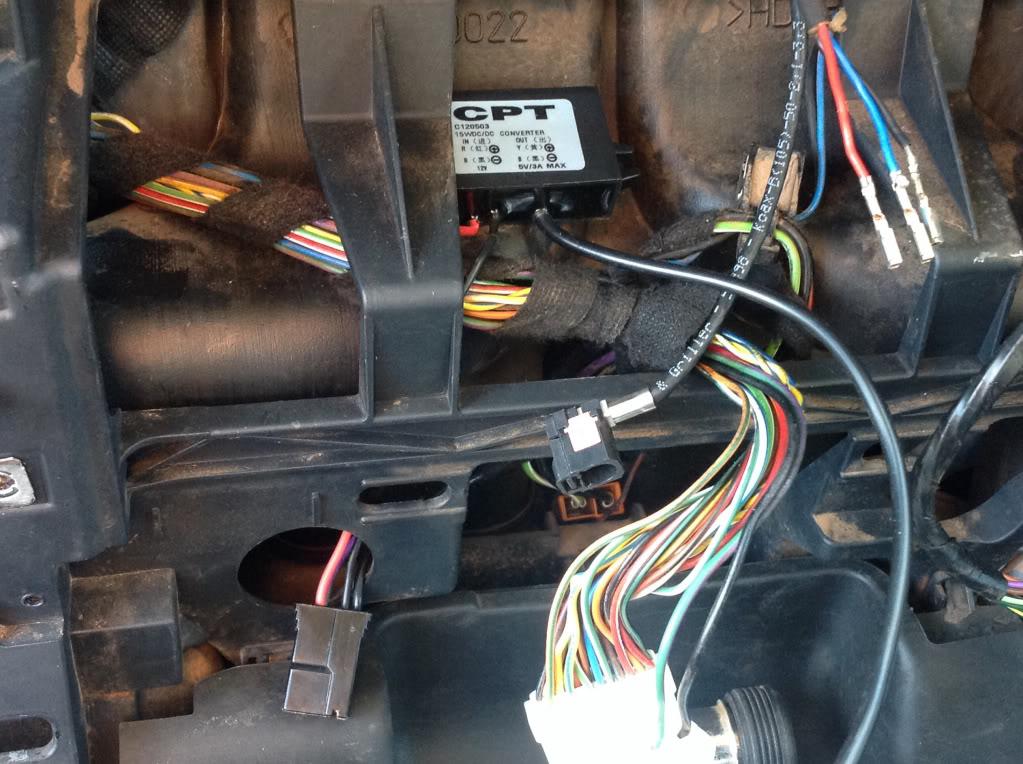

Bookmarks