Flickr has recently changed the layout of their site and you no longer get the URL (link) for the JPEG image shown in a box. Like the following:
Code:
http://farm4.static.flickr.com/3568/3784867318_cc2d82f977.jpg
Which could be pasted in to the IMG markup like so:
HTML Code:
[img]https://www.aulro.com/afvb/images/imported/2010/08/780.jpg[/img]
To produce:

The Flickr terms and conditions actually request you link back to the original image on Flickr. But this is a little difficult on a forum if you don't know what you are doing.
Flickr now provides the HTML link in the Share option for an image. For example:
Code:
<a href="http://www.flickr.com/photos/dmdigital/3784867318/"
title="Cradle Mountain by DMdigital, on Flickr"><img
src="http://farm4.static.flickr.com/3568/3784867318_cc2d82f977.jpg"
width="500" height="334" alt="Cradle Mountain" /></a>
Note the two highlighted portions in blue. If you modify this HTML you can copy from Flickr and paste it in your post as follows:
HTML Code:
[URL=http://www.flickr.com/photos/dmdigital/3784867318/]
[img]https://www.aulro.com/afvb/images/imported/2010/08/780.jpg[/img][/URL]
This produces the following result which if clicked on links back to the Flickr page.

In the Flickr FAQ (Flickr: Help: Photos) they mention a BBCode solution is being worked on so hopefully this is a temporary thing.
I also hope this makes sense.
)





 Reply With Quote
Reply With Quote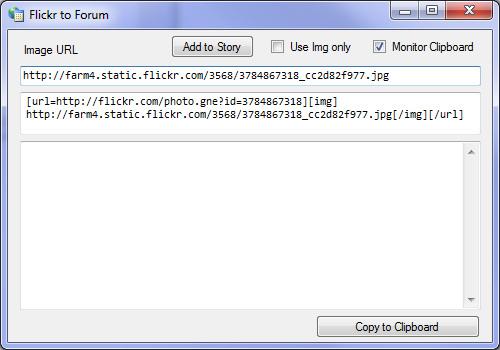


Bookmarks