These machines 'hot' switch the display adaptor depending upon the application being used. For applications just requiring low graphics grunt it will use the intel graphics chip to save power - hence when you right click on the desktop you see properties for the intel graphics chip.
When you fire up an application which requires serious graphics power the GT540M comes into play at the cost of increased power consumption.
I think it is up to application in use to request which graphics processor it needs to use but there is a setting somewhere which you can change to configure which graphics card to use and when, ie an 'auto' setting and a 'manual' setting. When in 'auto' the application controls which graphics card to use, when in manual you control which graphics card to use ~ something like that.
There should also be a little light on the key board to indicate to you which graphics card is currently active.
CS5 should be using the NVIDA card so if it is crashing maybe the graphics processor is not switching from intel to NVIDA correctly or maybe you have inadvertently disabled the 'hot' switching setting.
My son has one of these machines, I don't regularly use it so I working a bit from memory about how it all hangs together.


 )
)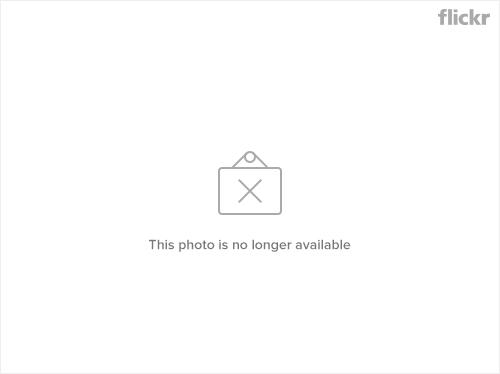

 Reply With Quote
Reply With Quote


Bookmarks