First place to look is in Start --> All Programs --> Startup.
Anything in there will run on boot. Just right-click and delete what you don't want.
If it's not in there, it will be in the registry. Usually not to hard to find. Try the above first.
How does I do it?? where do I go??
I mean when stuff starts at the startup of windows, like installed stuff likt kodak software etc
Takes bloddy 10 years for my puta to finish starting
Talk dumb please
First place to look is in Start --> All Programs --> Startup.
Anything in there will run on boot. Just right-click and delete what you don't want.
If it's not in there, it will be in the registry. Usually not to hard to find. Try the above first.
-- Paul --
| '99 Discovery Td5 5spd man with a td5inside remap | doesn't know what it is in for ...
| '94 Discovery Tdi 5spd man | going ... GONE
download ccleaner.
install and run
under tools goto startup.
highlight and remove what you dont want to start at boot up.
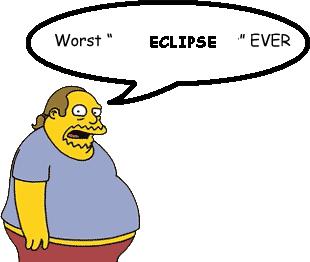
2007 Discovery 3 SE7 TDV6 2.7
2012 SZ Territory TX 2.7 TDCi
"Make the lie big, make it simple, keep saying it, and eventually they will believe it." -- a warning from Adolf Hitler
"If you don't have a sense of humour, you probably don't have any sense at all!" -- a wise observation by someone else
'If everyone colludes in believing that war is the norm, nobody will recognize the imperative of peace." -- Anne Deveson
“What you leave behind is not what is engraved in stone monuments, but what is woven into the lives of others.” - Pericles
"We can ignore reality, but we cannot ignore the consequences of ignoring reality.” – Ayn Rand
"The happiness of your life depends upon the quality of your thoughts." Marcus Aurelius
Geez, that was easy
Thanks very muchly
i had the same problem with it, i ended up uninstalling it and using Adobe Photoshop Album Starter Edition
you can also got to
start > run > type MSCONFIG then enter
select the startup tab
untick the stuff you dont want to start.
| Search AULRO.com ONLY! |
Search All the Web! |
|---|
|
|
|
Bookmarks