Thanks loanie;
from what you're saying, I should stay clear of
Epson then ? what do you reckon about Cannon PIXMA ip5300 ,
1 picolitre FINE (Full-photolithography Inkjet Nozzle Engineering) print-head technology
ChromaLife100 ink for beautiful, long-lasting photos
Up to
9600 x 2400 dpi printing resolution

ContrastPLUS 5 individual ink tank system with photo black for improved image contrast
Print a borderless 6" x 4" photo in approximately 21 seconds
Fast print speed of up to 31 ppm in black and 24 ppm in colour
PictBridge compatible - direct digital camera printing
Prints directly onto printable surface CDs and DVDs
Built-in automatic duplex unit for convenient double sided printing
Features dual paper path - auto sheet feeder (ASF) & front cassette - perfect for easy switching between plain and photo paper. Also allows huge plain paper capacity up to 300 sheets
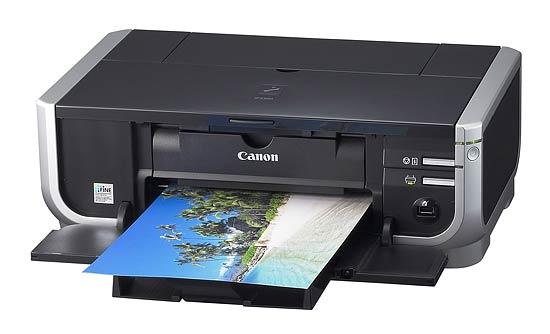




 Reply With Quote
Reply With Quote

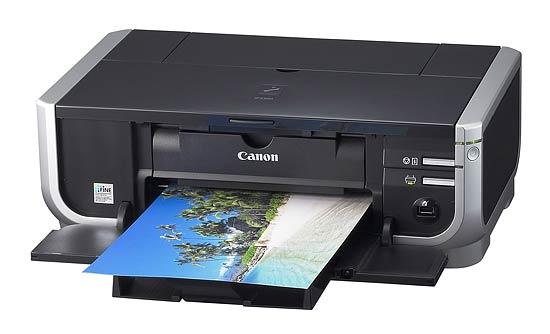

Bookmarks