Glad it's your D2, not mine.
Done properly these upgrades shouldn't need any wiring to the cabin. The main advantage of the relay comes from having a short wire run from battery to globe. You've lost that advantage by running the power wiring back into the cabin.







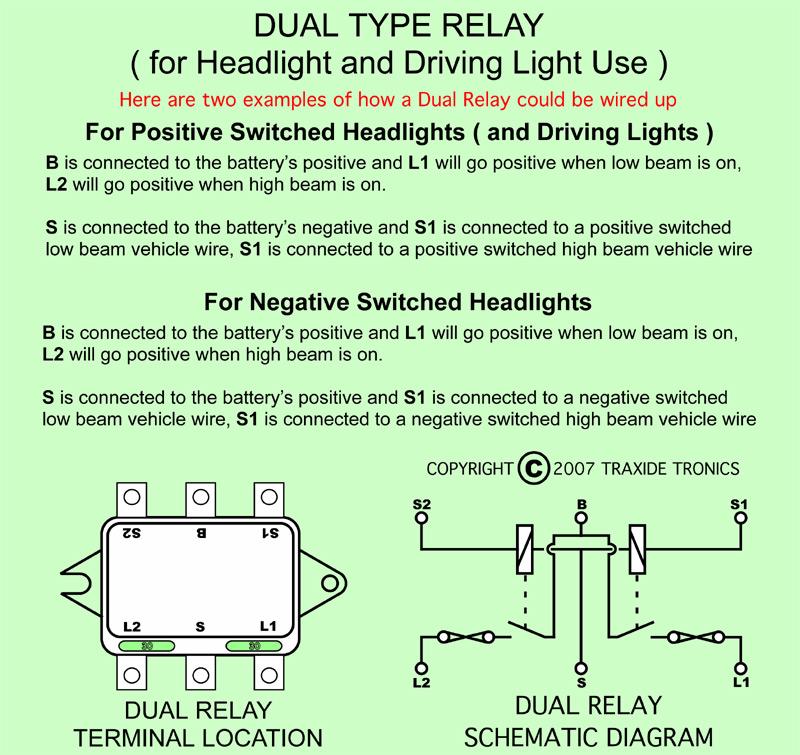
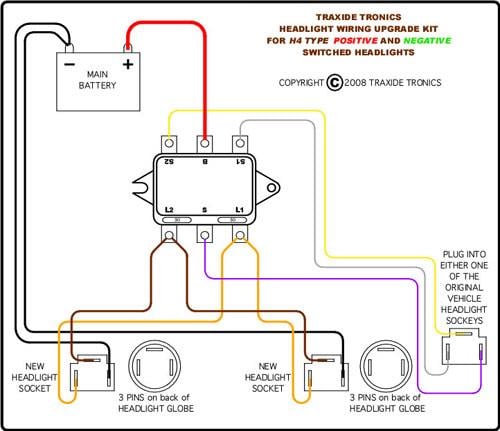











 Reply With Quote
Reply With Quote
 but a good job if it achieved your aims! With your saltwater issues I think I would have used waterproof connecters to the headlights . For ever1 doing wiring remember its a circuit, So 10 amps in , 10 amps back to earth, so the wiring reflects that ,I have always erred on the side of larger earths to allow for resistance buildup,
but a good job if it achieved your aims! With your saltwater issues I think I would have used waterproof connecters to the headlights . For ever1 doing wiring remember its a circuit, So 10 amps in , 10 amps back to earth, so the wiring reflects that ,I have always erred on the side of larger earths to allow for resistance buildup, 

Bookmarks