In addition to the first post, I found that this software also allows you to manually control the IAC valve. Very useful for testing whether it is functioning properly. I've also posted a quick YouTube video showing it working.
[ame=http://www.youtube.com/watch?v=CiriUSoD1go]Testing Rover V8 IAC valve stepper with RoverGauge - YouTube[/ame]


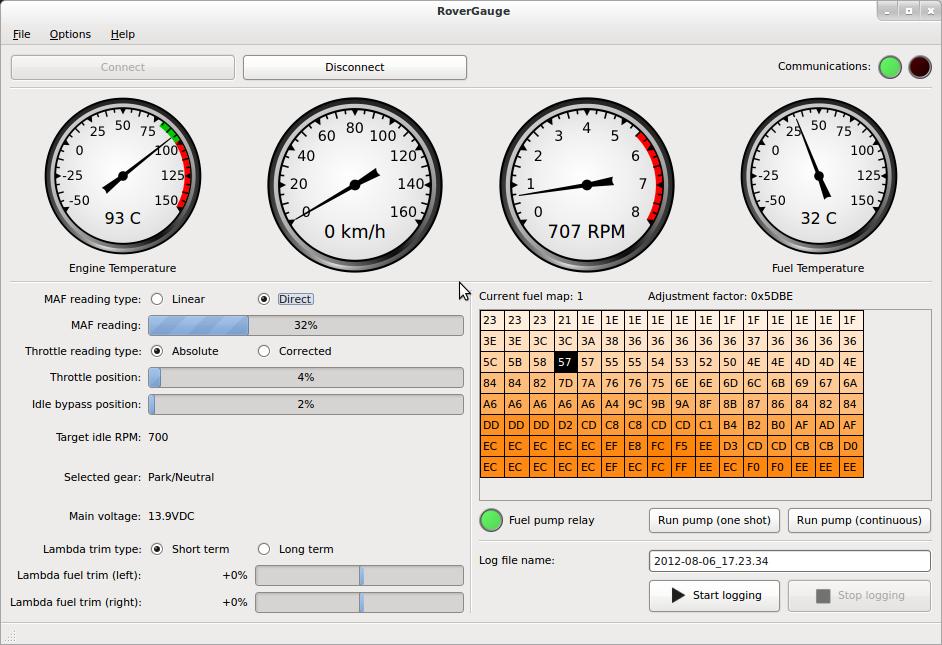

 Reply With Quote
Reply With Quote
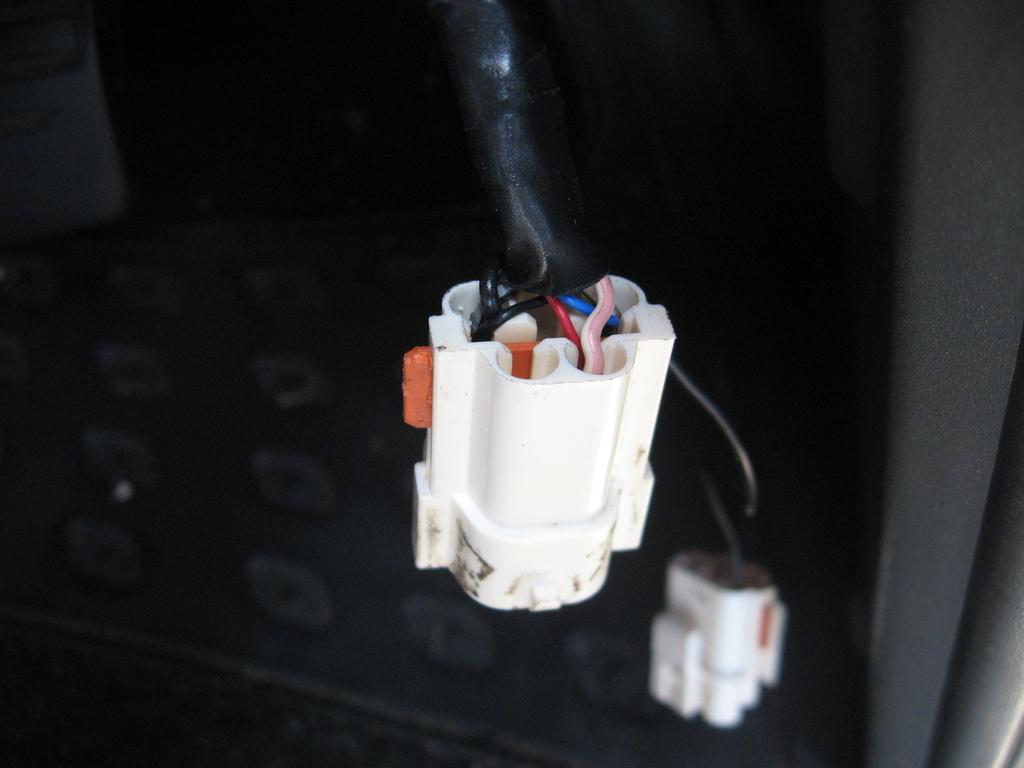


Bookmarks