I had a similar problem and it was the USB to Serial connection. It did not take much to make it play up. I am seriously thinking of getting a serial port put onto my laptop.
Here is some info that Bushie gave me and this got me going. I have a garmin GPS76 but the same should apply to your Garmin unit.
First make sure the GPS is set to NMEA under the setup menu interface, you should have something along the lines of
NMEA/NMEA
NMEA 0183 2.0 or something very similar
2400 baud }>>
If this wasn't set try Ozi again.
If still no working the next step is to confirm the GPS is talking to the computer. Connect up the GPS start up Hyperterminal
Start | All programs | Accessories | Communications | Hyperterminal it will ask you to configure - it any name will do - set the comm port to the one you are using - usually comm 1 or 2 the rest of the settings should be OK if it works you should get a whole heap of crap like this
>$GPGSV,3,1,12,02,14,120,40,05,47,343,47,10,49,117 ,47,12,36,004,45*72
>$GPGSV,3,2,12,15,08,041,36,18,09,337,37,21,32,278 ,44,24,66,238,49*79
>$GPGSV,3,3,12,26,08,055,37,29,61,202,49,30,59,316 ,48,31,06,256,36*74
>$PGRME,15.0,M,22.5,M,15.0,M*1B
>$GPGLL,3404.032,S,15058.964,E,080536,A*3F
>$PGRMZ,670,f,3*1A
>$PGRMM,WGS 84*06
>$GPBOD,,T,,M,,*47
>$GPRTE,1,1,c,0*07
>$GPRMC,080540,A,3404.027,S,15058.954,E,010.8,300. 0,170408,012.6,E*60
>$GPRMB,A,,,,,,,,,,,,V*71
>$GPGGA,080540,3404.026,S,15058.953,E,1,12,2.0,204 .4,M,19.1,M,,*5D
>$GPGSA,A,3,02,05,10,12,15,18,21,24,26,29,30,31,2. 6,2.0,3.0*34
>$GPGSV,3,1,12,02,14,120,39,05,47,343,47,10,49,117 ,47,12,36,004,45*7C
>$GPGSV,3,2,12,15,08,041,36,18,09,337,37,21,32,278 ,44,24,66,238,49*79
>$GPGSV,3,3,12,26,08,055,36,29,61,202,49,30,59,316 ,49,31,06,256,35*77
>$PGRME,15.0,M,22.5,M,15.0,M*1B
>$GPGLL,3404.026,S,15058.951,E,080540,A*3D
if you see this it confirms the GPS is talking to the computer. try
connecting to Ozi again with the same comm port.
Now that we at least know the GPS is talkng to the computer, get everything connected and fire up OziEx then go to the configuration screen File | configuration or Alt C System tab,
in the box 'map file path' type the path to your maps you have stored
Maps tab
This should be pretty much OK but set the region to SE aus
Map Images tab
Point this to where you keep your maps
GPS tab
Set the GPS make and model as per yours
set the two datum boxes to WGS84
Com tab
Comm port (generally either 1 or 2, but set to how it was earlier to get the NMEA data) Upload download baud @ 9600 NMEA baud @ 2400 parity - none Stop bit 1 the rest can be ignored
Obects tab
leave as is
track tab
leave as is
moving map and navigation tabs should be able to leave as is
Once you have done this close and restart Ozi
connect & fire up your GPS go to Moving map on the top menu, click on 'moving map control' this will open up a box on the RH side of the screen select 'START' and it should open up the map at your location
next try on the moving map tab ' show MNEA intput & output' this will open up a separate window and you should be seeing the same sort of data from the GPS.
I'm not sure what functionality you get through the trial version not sure if "No communication with the GPS for upload/download" will allow it to work in moving map mode, if you still have trouble try the shareware version.
Just to add to the confusion, when Ozi talks about map files etc they are a 2 file set. One with a .map extension contains the scale, datum, registration info, and the path to the second file which is the raster image of the map ie .bmp, .tif, .ecw, .ozf2 .jpg etc.
Hope this helps
Chenz
I do not wish to be a member of any club that would have me as a member
Former Owner of The Red Terror - 1992 Defender 200Tdi
Edjitmobile - 2008 130 Defender



 Reply With Quote
Reply With Quote

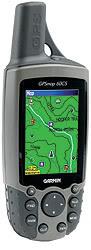

Bookmarks