
Originally Posted by
cjc_td5

Andrew, if you have a factory reverse camera, you can switch it on anytime using the icon in your info screen. If you splice another camera into the feed as Scott has done you don't get the bendy lines as these seem to be generated in the reverse camera itself. Critical thing is to get the camra type correct ie PAL vs NTSC.
Is this something that was introduced in later models? My 2010 has a factory reversing camera (though no bendy lines - they remain static) but no signs of a button on the info screen? I can enable it on the move using the 'secret' diagnostic/service menu though...
I wonder if there is a CCF edit or ecu update that might enable that button on the info screen?
A fascinating thread though - excited to duplicate when we eventually get our trailer sorted out!
W
2010 TDV6 3.0L Discovery 4 SE remapped to RRS output, Alaska White, GME XRS-330c, IIDTool BT, Dual Battery, Apple CarPlay, OEM Retrofitted: Cornering lights, Door card lights, Power + Heated Seats, Logic 7 audio





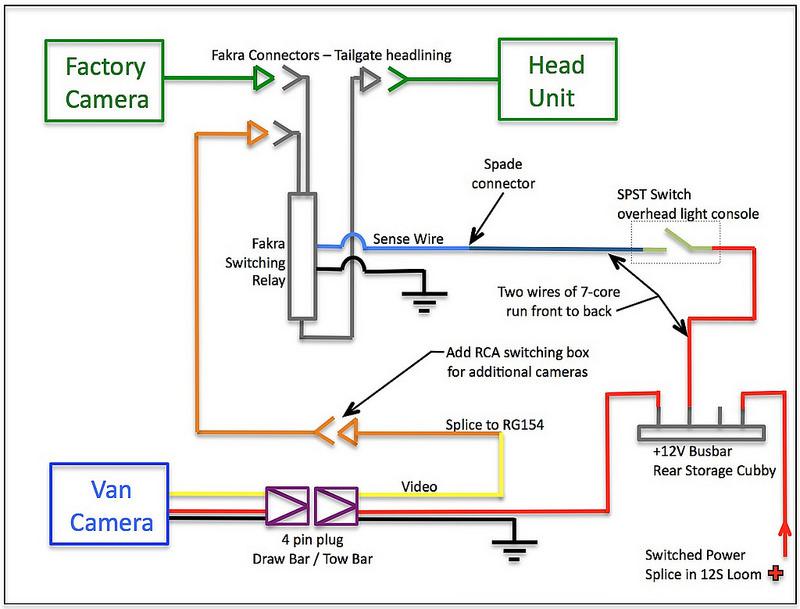


 Reply With Quote
Reply With Quote


Bookmarks