PM for details.
Covers new 2.2L Puma engine.
Need to follow this walkthrough http://www.aulro.com/afvb/computers/...orkaround.html
Rgds
Matt
As of late 2011 new releases of Land Rover Microcat default to Russian after installation, even if English is selected as the language of choice prior to installing the software. Thus on running Microcat for the 1st time the following screen comes up:
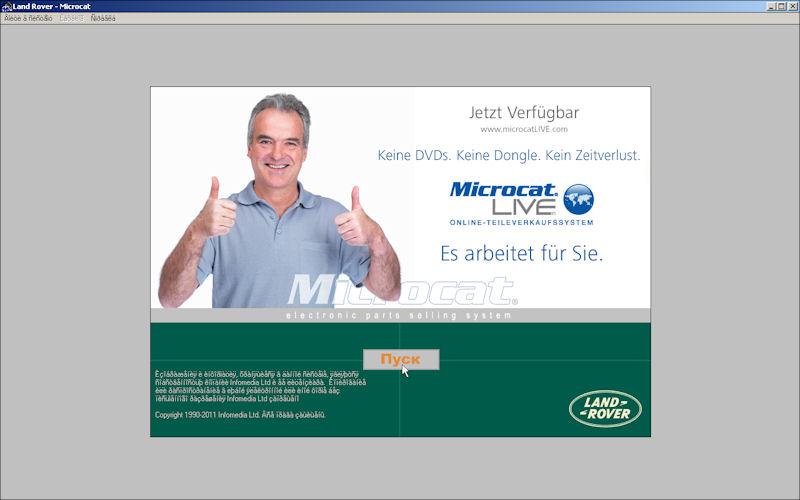
This post offers a way around this inconvenience by way of showing the corresponding ‘translated screens’. For instance the above is equivalent to:
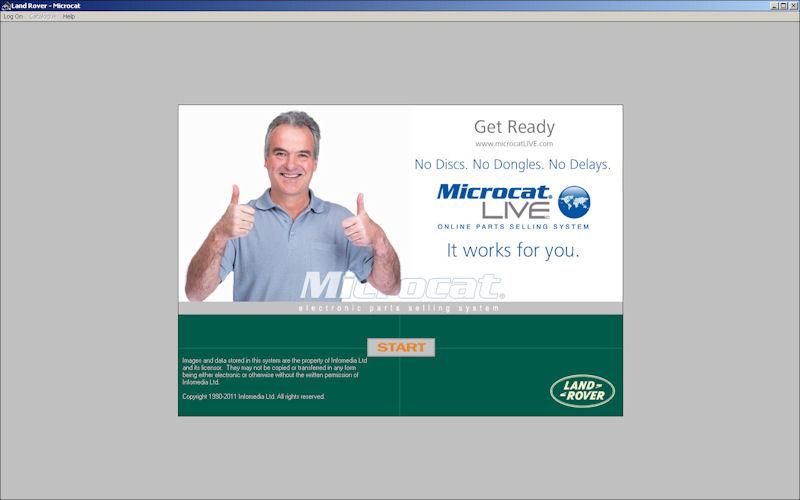
By hitting on the Start button the Log On screen pops up, for first time installations a new user needs to be created by hitting the Administration button (else just log on regularly):
The User Administration menu:
Creating a New User:
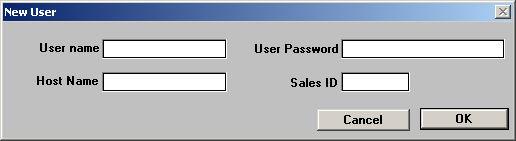
User ‘Johndoe’ now listed:
Now back in the Log On screen just type username and password & hit Log On.
Once within the Catalogue, the screen language needs to be changed (though only once as it will keep the setting for future sessions); to do this click on the pull down menu (upper left part of the screen) and scroll all the way to the top then select the first one on the list.
et voilà!
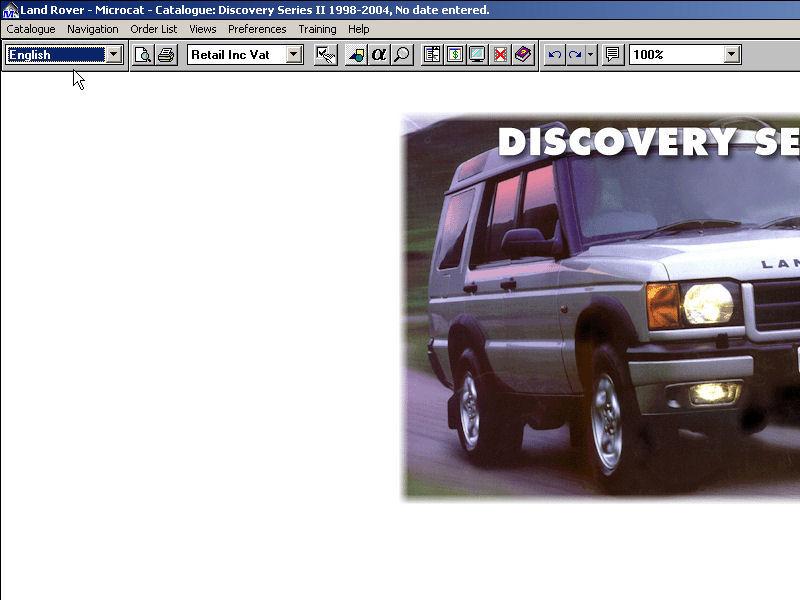
HTH
PS: have LRMC v2012.01, PM for details.
PM for details.
Covers new 2.2L Puma engine.
Need to follow this walkthrough http://www.aulro.com/afvb/computers/...orkaround.html
Rgds
Matt
Thanks Matt.
I've only just downloaded the '09 version but haven't installed it yet
Hi
I propose to you the free on line , without installation on your computer (and legal) on-line Microcat, for all Land-Rover !
Here
http://lrparts.ru/engl/
sorry , but my first post was removed....( why ?...)
Thanks Marco, that's a great aid that site. Yes it is absolutely free & has no installation requirements, but allow me to say that it is far from legal... Also most of the part descriptions come out in Russian regardless of the chosen language. Still I use it lots for quick part checking.
Rgds
Matt
how, I do not know that ....You're sure ?...........order allow me to say That it is far from legal ...
Do I have removed my post? .....
regards.
Marc.
there's a solution to this problem to display correctly the Cyrillic characters, etc...
you just have to change the language for non-Unicode programs to Russian
if anybody needs, I can explain
| Search AULRO.com ONLY! |
Search All the Web! |
|---|
|
|
|
Bookmarks