So what you are saying is the Nanocom will be upgraded to have the same functionality as the MSV-2 for the D4? If so, when is the expected release date, and what's the advantage of the MSV-2, when the Nanocom would appear to have a better screen than the MSV-2? Sorry if the questions are dumb, but there isn't a whole lot on your website that tells me why one is better than the other.



 Reply With Quote
Reply With Quote


 Click image to enlarge
Click image to enlarge  Click image to enlarge
Click image to enlarge  Click image to enlarge
Click image to enlarge  Click image to enlarge
Click image to enlarge  Click image to enlarge
Click image to enlarge  Click image to enlarge
Click image to enlarge  Click image to enlarge
Click image to enlarge  Click image to enlarge
Click image to enlarge 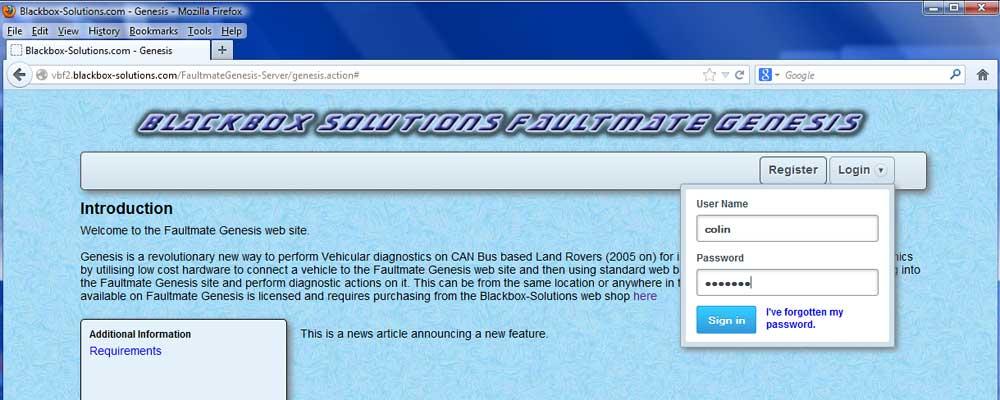 Click image to enlarge
Click image to enlarge 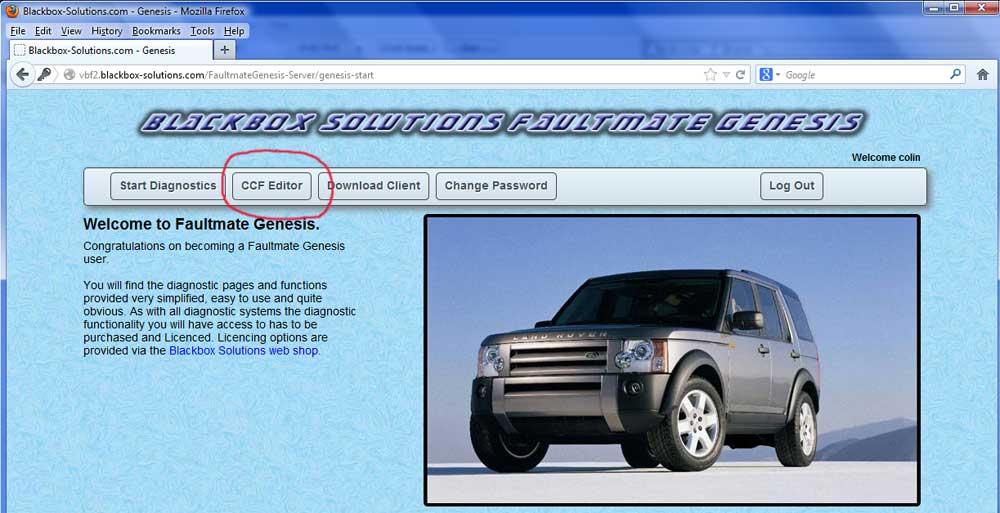 Click image to enlarge
Click image to enlarge 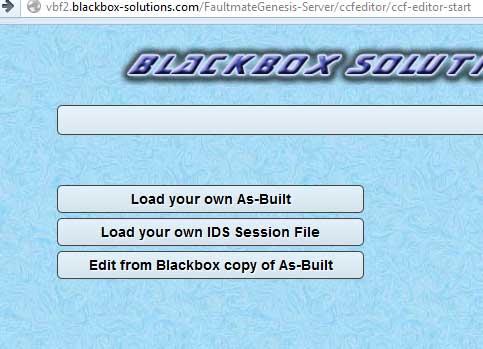
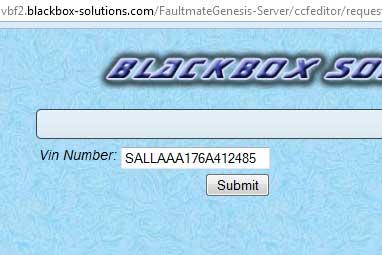
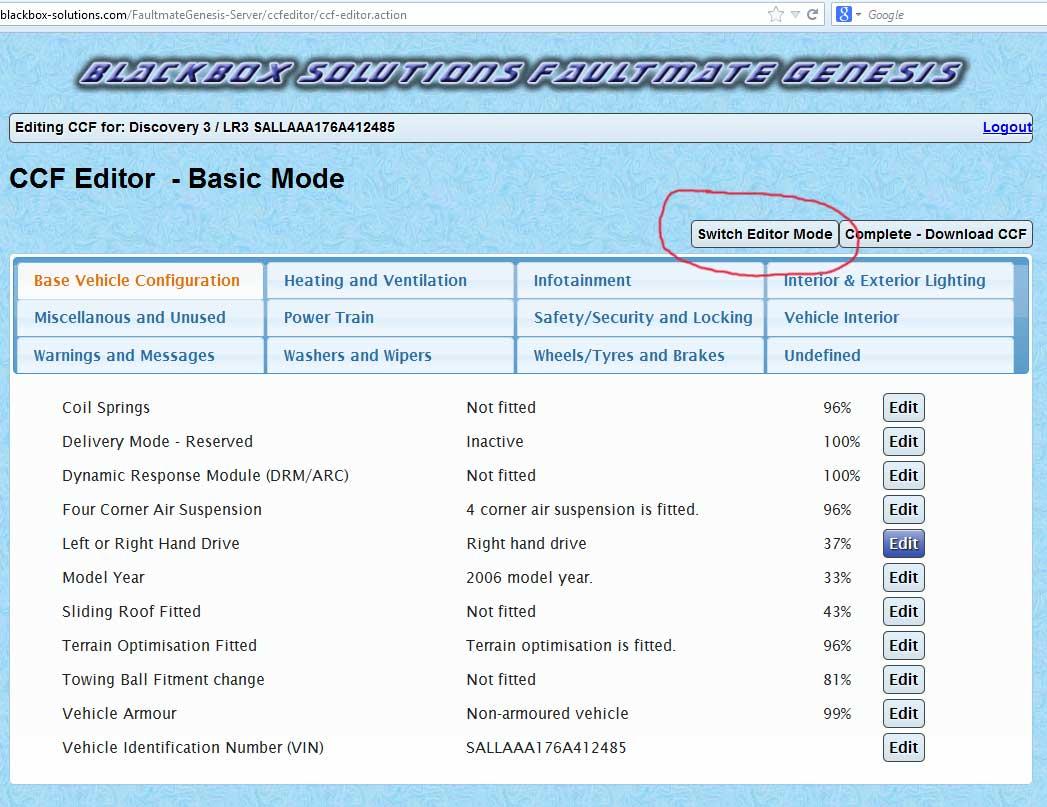 Click image to enlarge
Click image to enlarge  Click image to enlarge
Click image to enlarge 
Bookmarks