At long last the Nanocom is now operating again Thanks must go to Mattia 
 for the help he gave via emails. It turned out to be two transistors that had burnt out. How, I am buggered if I know how or why.
for the help he gave via emails. It turned out to be two transistors that had burnt out. How, I am buggered if I know how or why.
Anyway below is the information relating to the repair of the problem. [I hope].
Email 1.
Hi,
This is an hardware problem,there is two transistor burned, you can send the unit back here for repair, I will send it back with DHL or UPS or TNT (but I have not the convention with any of those courier company so I think that the 24hour service can by more than 50 euros).
ELECTROBYTE di Mattia Garavaglia
Via Bercolo 27
28010 Bolzano Novarese (NO)
Italy
for a quick solution I will send in the afternoon a picture that shows how to manage the repair by yourself or by someone ho can do it in your town.
Regards
Mattia
----- Original Message -----
From: Tony & Marg Smith
To: 'Support - Nanocom'
Sent: Saturday, February 06, 2010 3:44 AM
Subject: RE: nanocom not communicating
Hi Mattia,
In answer to your questions in numeric order.
1: yes
2: yes
3: When you connect it to the vehicle it flashes red then green,then it stays a steady red and says push a key to connect me. you push a key and it comes up with the various programs. Yes it works up to the stage of, lets say 'read faults'. You press enter then it asks you again and you press enter. It the green flashes quickly a couple of times, then comes up with unable to connecct.
4: OBD PORT TEST. normally is O1H O2H I1H I2H . The first part is correct. Press 3 and it shows - O1L-O2H-I1H-I2H. I1H should read I1L. Press button 4 and it reads O1H-O2L-I1H-I2H. I2H should read I2L. The stupid thing is I had already checked the OBD port and missed this dam fault twice!!!. Is it possible to correct this error?
Have not done a voltage test at this stage as I feel that once corrected this may fix my problem/s. I hope.
Didn't realise you were shifting and hope you sort out your internet problems asap.
Tony Smith
Email 2
Hi,
Pictures attached
The two transistor showed in PICT1 are BC846, but they can be replaced by BC337 BC546 easyer to find and to mount.
Let me know what you will do.
Regards
Mattia
Photo 1 The Transistors. [Dam minute can be a sod to get out]

Photo 2 With transistors removed Take note and refer to photo 4.
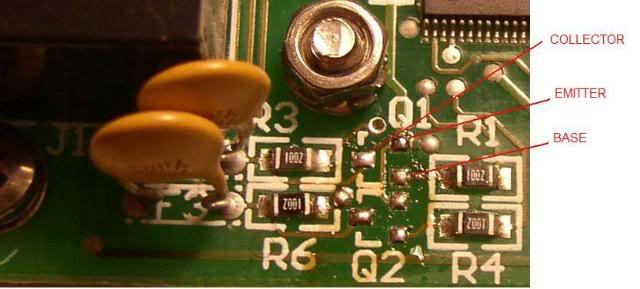
Photo 3 New ones installed [This is off an old unit - not showing the correct transistors]

Photo 4 Nuf said.

I have shown the last two emails ,there were several others.
If I have kept copies of the destructions.
Tony

for the help he gave via emails. It turned out to be two transistors that had burnt out. How, I am buggered if I know how or why.
Bookmarks