Some photos from the temperature alarm.
When activated in instrument mode there is a quiet buzzer and the below screen display.
The alarm setting is accessed from settings frame in the 5th window. Move the cursor to the end with your finger and use the delete? button to delete the old setting and type in a new value.
Save the setting using disk symbol








 Reply With Quote
Reply With Quote
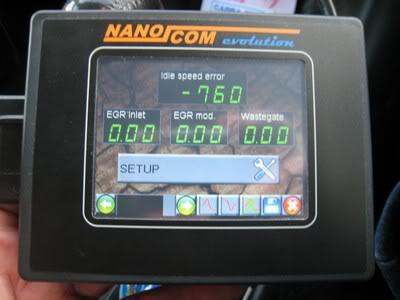



Bookmarks